To update the network information on your brother printer
Through the WBM click here how to access
- Select the tab Network tab near the top of the screen
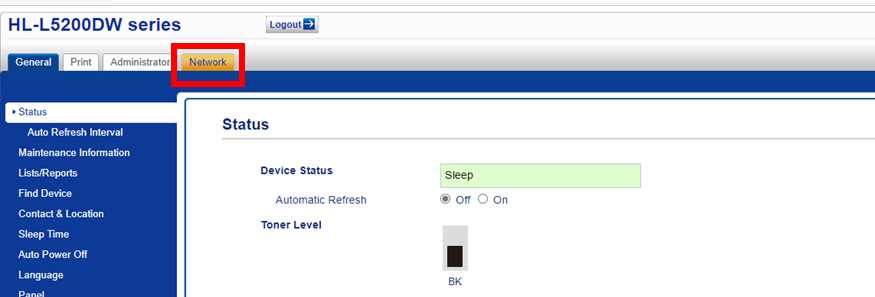
Depending on the way printer is connected you'll need to go to
Wired if connected via network cable
Wireless if connected via. wifi click here how to connect the printer via. wifi you can set this up as a back up incase the these an issue with the port
- Select the tab either Wired or Wireless
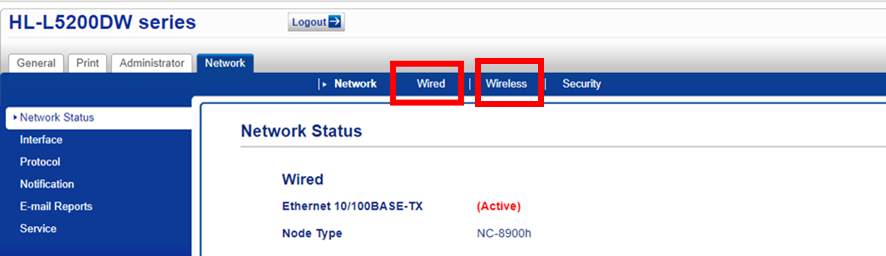
Network Information
This will either be provided to you on the network form, copying information from the existing device or provided by IT
- Go to section TCP/IP (Wired or Wireless)
- Enter the network information
- IP Address to a Static IP Address
- Subnet Mask
- Gateway
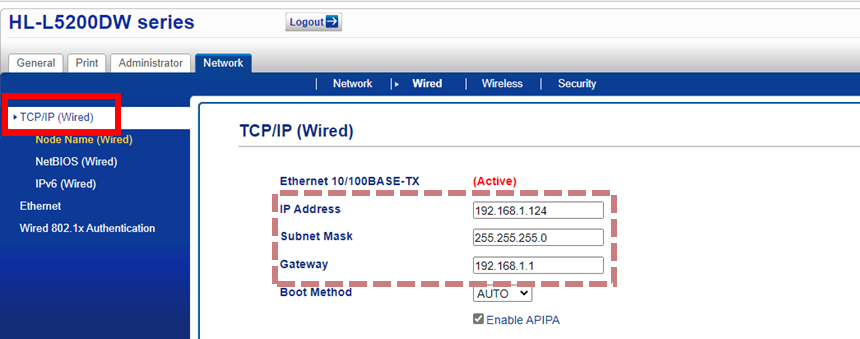
- Select Submit
- Go section to IPv6 (Wired or Wireless)
- Enter the network information
- Primary DNS Server IP Address
- Primary DNS Server IP Address
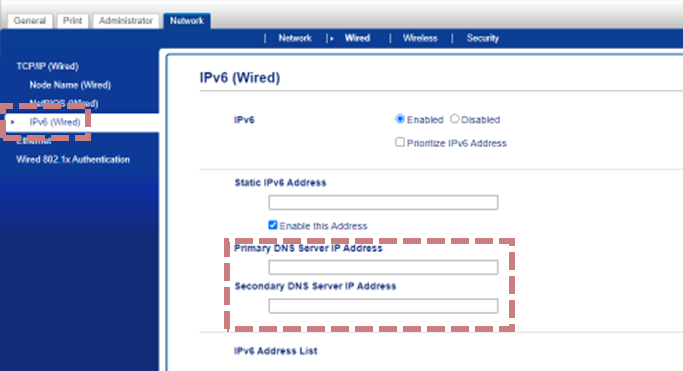
- Select Submit
