Why Your Business Should Ditch Your Print Servers
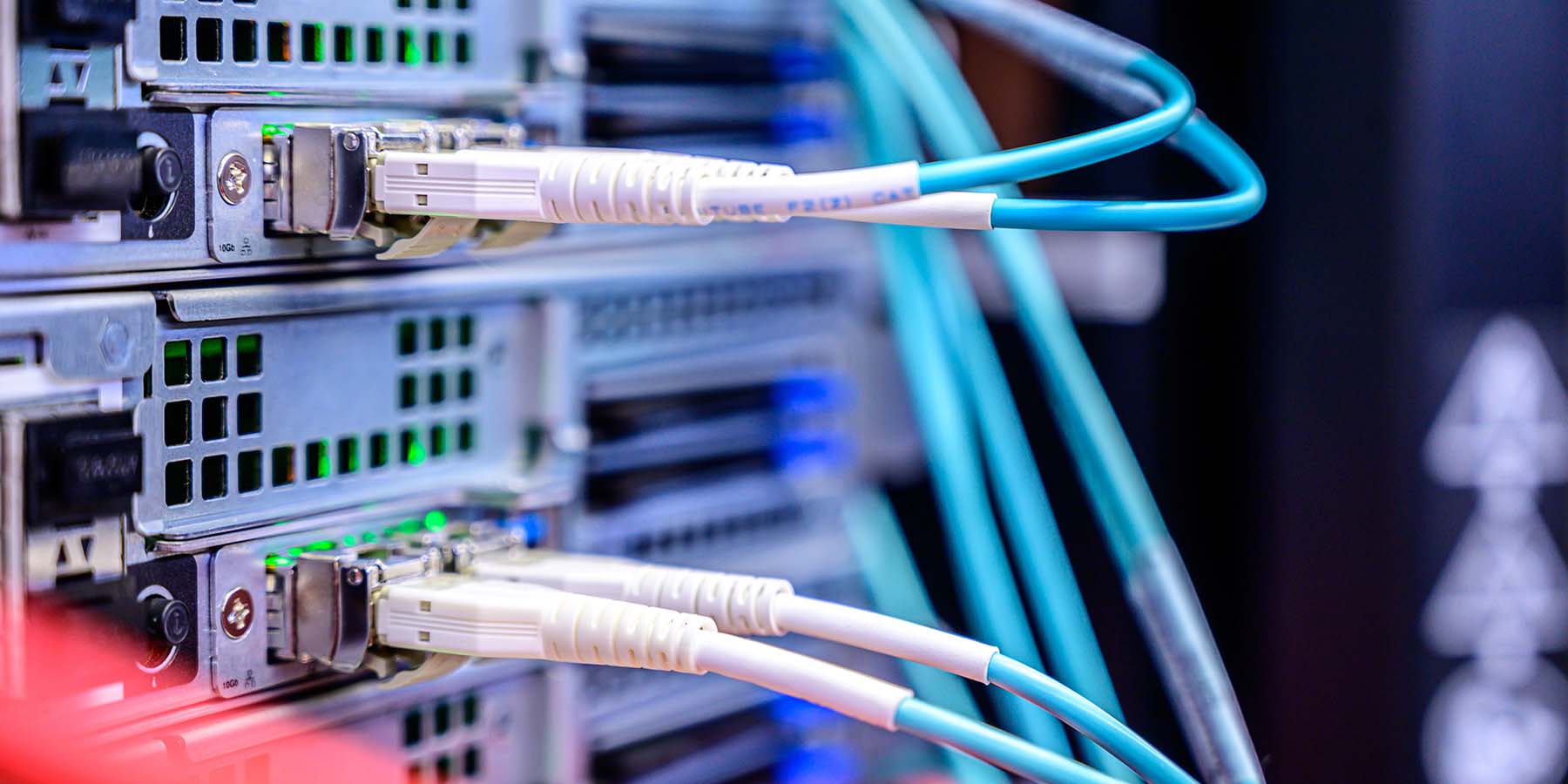
Contents
Okay, let's talk print servers. Your print server is the traffic controller of all your print jobs. They manage print queues and direct the flow of print jobs from an end-user's computer to a printer. While you technically don't NEED a print server, in a business with more than a dozen or so staff, they're probably a good idea.
But wait a minute, I've moved most of my infrastructure to the cloud, why would I want my IT team to manage an onsite print server?
You don't. It's time to ditch your print servers and make the change to cloud-based or serverless printing. Here's why.
The problems with print servers
Print servers can cause a range of issues for your business, and are a mainstay of the past that aren't fit for the way we work now. Let's take a closer look at some of the common issues with print servers:
Cost
The cost of setting up and maintaining print servers can be excessive. Traditional print servers require purchasing server hardware, often with high specifications to handle the processing and data transfer demands of a large number of printers. Maintaining and troubleshooting problems for your print servers can also take a great deal of time for your IT team and distracts them from higher-value projects.
Time spent managing print servers
As the number of printers and users increases, managing print servers can be a challenging task, taking up valuable time and resources. IT staff must ensure that the print server is properly configured and connected to all necessary devices, which can be time-consuming and prone to errors. Centralised print servers create a single point of failure, meaning that if the server goes down, it can disrupt printing for the entire organisation.
Security risk
Since it stores print jobs, which can contain sensitive or confidential information- If the print server is not properly secured, unauthorised users could potentially access these print jobs, leading to data breaches or other security incidents. Print servers can become targets for cyber attacks, as they are often connected to the network and may not have the latest security updates or patches installed. Print servers often require multiple ports open to support printing, which can create additional entry points for attackers.
Slower printing
During peak times, the number of users accessing the system can lead to slower printing speeds, causing frustration and disruption. This slow-down is even worse for large print jobs and for staff working in a different office location from your print server, with print jobs having to travel to HQ and back to process your print.
Downtime
If the print server has any hardware or software-related issues, such as server crashes or connectivity problems, it can cause downtime for the entire organization. Print servers can require frequent upgrades, and software patches that may require taking the server offline temporarily, resulting in downtime. As print servers age, they can become more prone to errors and failures, leading to extended downtime.
Traditional options for configuring print servers aren't great
Sure, there are a few options when it comes to setting up your print servers, including doing away with them entirely. But each of these comes with a couple of drawbacks to keep in mind.
- Centralized print servers - one print server in your HQ managing all your office locations. While easier to manage, centralized print servers slow down printing as print jobs travel from the end-user to the print server (potentially at another location) and back to the printer. They can also cause a company-wide print outage if that one server goes down.
- Decentralized print servers - a dedicated print server at each of your locations. If you didn't want one print server, how about 50 for your 50 locations? This might mitigate your downtime risk but you'll need to spend a lot of time and money purchasing and maintaining these, no thanks.
- Direct IP printing - no print servers, end-user devices are configured to print straight to their local printer. While this seems easier at first, it isn't. Sure this will work well for a small team, but spirals out of control in larger businesses. You'll need to configure and maintain every end-user device to print and keep them updated with the latest firmware. And you'll lose control over how users can print. Not ideal.
Goodbye print servers, hello serverless printing
You don't need to rely on physical servers anymore as Cloud Printing (also known as Serverless Printing). This moves your print queue management to the cloud and aligns with the rest of your IT infrastructure strategy. Employees will be able to print from any device, no matter where they are, without having to access a printer server.
Doing away with your old-school print servers or direct IP printing setup and moving to serverless printing comes with some great benefits:
- Cost-effective - No more expensive hardware or regular maintenance fees, which means more money back in your pocket.
- Increased Control - You have complete control over your printing process, which allows for better customization to meet your needs.
- Reduced risk of downtime - Say goodbye to system crashes and the lengthy downtime associated with traditional print servers. All you need is an internet connection and you can print with ease.
- Fewer distractions - Your IT team can breathe a sigh of relief as a significant workload is taken off their plate. They can now focus on other important tasks rather than constantly maintaining print servers.
- Faster printing - Print jobs no longer have to traverse your network from the end-user to print server and finally to your printer. Even large, image-heavy presentations will print rapidly.
- Scalable - as your print demands change, easily scale your cloud print servers up and down to suit you without the need to purchase or replace any hardware.
If you're tired of the stress and cost of your traditional print servers, serverless printing may be the way to go. To find out a little more, get in touch with our team to talk Enabl's managed print service.
